共计1582个字符,预计需要花费 2分钟才能阅读完成。
AI摘要:这篇文章介绍了如何利用QQ机器人在WordPress评论时通过QQ消息进行通知。文章提供了具体的代码和使用方法,并指出了需要修改的部分。同时,文章还提供了作者的QQ机器人号码和API链接。
项目

效果
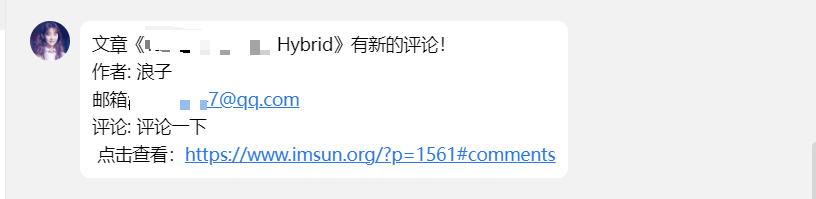
使用
在主题文件夹中的function.php添加以下代码
代码中有部分无法正确渲染的内容请查看置顶评论
function bot_msg_qq($comment_id)
{
$comment = get_comment($comment_id);
//如果评论作者是管理员,直接返回不处理
if( user_can($comment->user_id, 'administrator') )
{
return;
}
$siteurl = get_bloginfo('url');
$text = '文章《' . get_the_title($comment->comment_post_ID) . '》有新的评论!';
$desp = $text . "\n" . "作者: $comment->comment_author \n邮箱: $comment->comment_author_email \n评论: $comment->comment_content \n点击查看:$siteurl/?p=$comment->comment_post_ID#comments";
// 封装Object,message是我们需要推送到 QQ 的消息内容
$postdata = http_build_query(
array(
'message' => $desp
)
);
// 执行POST请求
$opts = array('http' =>
array(
'method' => 'POST',
'header' => 'Content-type: application/x-www-form-urlencoded',
'content' => $postdata
)
);
$context = stream_context_create($opts);
return $result = file_get_contents('https://bot.asbid.cn/send_private_msg?user_id=接收qq号', false, $context);
}
add_action('comment_post', 'bot_msg_qq', 19, 2);- 修改QQ机器人的
API或者保持默认 - 修改接收通知的QQ号码
QQ机器人与接收通知的QQ号码必须为好友
我的QQ机器人号码2280858259
API: https://bot.asbid.cn
务必添加QQ2280858259为好友,不然无法接收消息
相关插件
https://www.imsun.org/archives/346.html
引用
正文完

在评论通过审核后会自动发送通知消息到接收 QQ. 这是啥意思?自己通过审核后给自己qq再发一次提醒,说自己通过了什么某某评论审核?
关键的QQ机器人API是怎么弄的呢?
QQ机器人是一个开源的项目https://github.com/Mrs4s/go-cqhttp
实际上实现的功能与邮件通知类似.
看来也不是很长久的东西啊。
因为官方已经上线了QQ机器人,这些第三方的自然就没有存在的意义了..
这个项目还是能用的,就是不知道能用多久.→_→.
你可以直接试试我的机器人 不用折腾这个
我用的企业微信作推送,普通微信也能看到消息。
我也有邮件通知,但是不是即时的.而我上班QQ是时常在线的,所以就更加习惯使用QQ来接收推送消息
n其实是\n编辑器渲染问题 :dinosaur-shy: